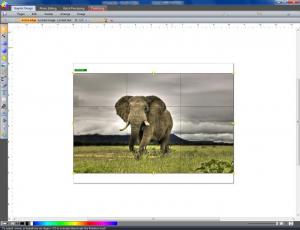Labography
8.05
Size: 127.25 MB
Downloads: 4240
Platform: Windows 8/7/Vista/XP
Labography, via its user friendly and good looking interface, puts you in touch with lots of powerful and useful functionality: view images, crop images, start a project and create an image, remove red eyes, adjust colors, batch process images, and more. All the application’s wonderful functionality is offered to you for the awesome price of free.
English and French – these are the two languages Labography supports, the two languages you can choose from for installing the application on your Windows-powered machine. The installation process is a standard one: download an executable (a 44.9MB one), run it, follow the instructions the setup wizard presents. A few clicks later you will be done with the installation process and you will be invited to launch the application.
When you launch Labography you are presented with a prompt that asks what you want to do. Your options are as follows:
- Open a blank page and select a page format and guides.
- Open a project.
- Create a design (document, flyer, poster, etc) using a template.
- Open a recent file or project.
- View a picture in full screen mode.
- Crop a picture.
- Red eyes correction.
- Adjust a picture (brightness, contrast, white balance, etc).
- Adjust picture horizon.
The application’s interface is just what you would expect from an image editor: the image you’re working on is presented front and center; buttons and shortcuts to access the image editing functionality are presented all around. The simple truth of the matter is that if you’ve used an image editor before, you should immediately feel at home. And if you haven’t, it should take little time to get accustomed to the application’s interface.
Labography is a properly good choice for anyone who wants to make images stand out by editing them.
Pros
Installing Labography takes little time and effort. Tutorials for using the application are available online (just that the application’s website is in French). The interface is easy to use. Powerful image editing functionality is offered for the great price of free.
Cons
None that I could think of.
Labography
8.05
Download
Labography Awards

Labography Editor’s Review Rating
Labography has been reviewed by George Norman on 14 Mar 2013. Based on the user interface, features and complexity, Findmysoft has rated Labography 5 out of 5 stars, naming it Essential